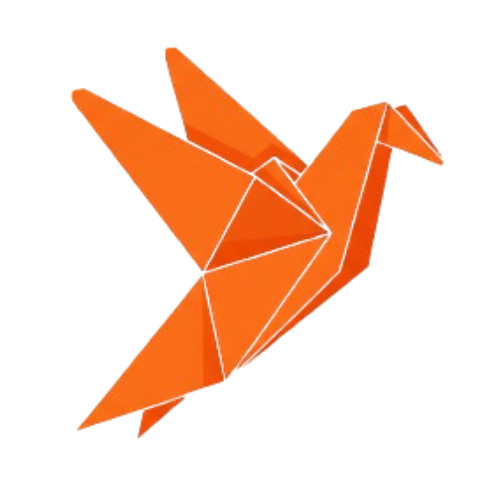Quick Start
Get up and running with Databite in minutes:1
Start your server
Create and run a Databite server that hosts connectors and integrations
2
Add integrations
Add built-in or custom connectors and create integrations on your server
3
Manage or connect
Use the self-hosted dashboard to manage everything, or integrate
@databite/connect into your app for user connectionsThree-Tier Hierarchy
Databite uses a clear three-tier hierarchy for managing integrations:- Connector - A template/blueprint that defines what properties and configurations are available for a service.
- Integration - An instance of a connector where configuration values have been filled in.
- Connection - When someone actually uses an integration to connect to a service.